We are working to make the site better!
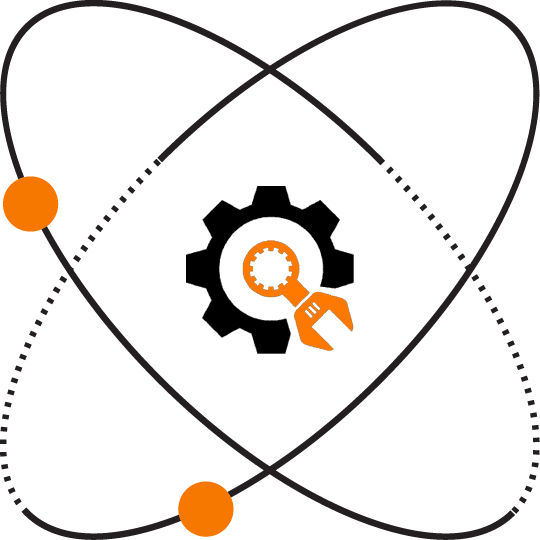
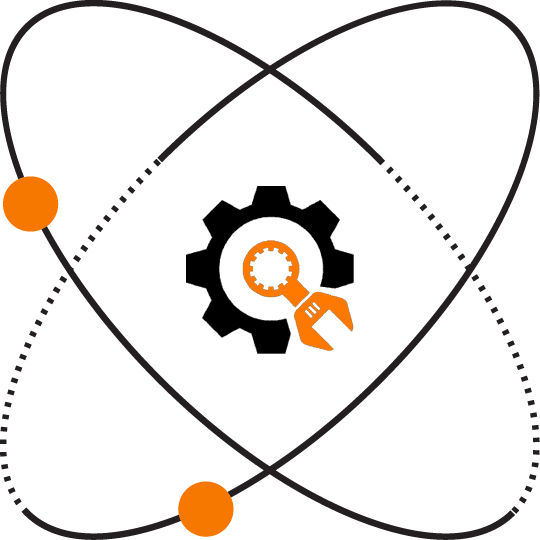
Thank you for being patient. We are doing some work on the site and hope that it will be available summer of 2024. If you are interested in affordable web design, e-commerce sites, e-mail marketing, SEO, and more, email us at jerryw1976{at}gmail.com.